I'm attempting something that I thought would be simple, but just cannot find a way to do this. The supplied image demonstrates what I'm after. It's essentially just a QTableWidget with the following behaviour:
- Fill the available space.
- A fixed width column on the right.
- The rest of the columns I'd like to be able to resize manually (so they'd have to stretch proportionally so that all space is filled).
Things I have tried:
- Setting setStretchLastSection(True). This fills up the space, but you have no control over its width if this is set.
- Overriding the resizeEvent and calculating and setting everything manually. This seems like a very messy way of doing things, which usually means there's a simpler way.
Is there a simple way of achieving this?