I have used the following attribute in the code as shown below :-
columnHeaderFormat: {
weekday: 'short', month: 'numeric', day: 'numeric', omitCommas: true
}
Now as i want to achieve header customization with Week 1, Week 2 and so on for the current month below it days like Mon to Sun here is a example below
As i want to retain my resources on left as shown also which should not be removed as well.