I created a Visual Studio vb.net Windows Forms App and I a deploying it using ClickOnce Deployment. Then I associated an own filetype with this app:
Project -> Properties -> Publish -> Options -> File Associations
When I publish the App and I create manualle a file e.g. Testfile.abc it gets the defined icon and by double clicking it opens my Application.
Question: How can I determine in my application, which file (e.g. c:\temp\Testfile.abc) started my App? I read about command line parameters and that the first parameter is that filename, but here it is the filename of my App (*.exe).