I test this operation, I got the following result.
First of all, My model like following code.
public class Prijem
{
[PrimaryKey, AutoIncrement, Unique]
public int BCode { get; set; }
public string Name { get; set; }
public string FirmName { get; set; }
public string ItemCode { get; set; }
public string Count { get; set; }
}
I use following code to insert data.
await App.Pdatabase.SavePrijemAsync(new Prijem() {Name="New",FirmName="55Fame" ,ItemCode="dg",Count="15"});
My SavePrijemAsync method like following code.
public Task<int> SavePrijemAsync(Prijem prijem)
{
if (IsExisted(prijem))
{
return _database.UpdateAsync(prijem);
}
else
{
return _database.InsertAsync(prijem);
}
}
I got the record like following sceenshot in the sqlite database.
Then I just add a property called MyImage
public class Prijem
{
[PrimaryKey, AutoIncrement, Unique]
public int BCode { get; set; }
public string Name { get; set; }
public string FirmName { get; set; }
public string ItemCode { get; set; }
public string Count { get; set; }
string image = " Image";
public string MyImage
{
set
{
if (image != value)
{
image = value;
}
}
get
{
return image;
}
}
}
I used update operation like following code.
await App.Pdatabase.SavePrijemAsync(new Prijem() {Name="New",FirmName="55Fame" ,ItemCode="dg",Count="15" });
And insert operation like following code.
await App.Pdatabase.SavePrijemAsync(new Prijem() { Name = "New11", FirmName = "55Fame", ItemCode = "dg", Count = "15" });
I got the result in the database like following screenshot.
In the end, We can get the result, If we add a property to the Model. this column will be added in the sqlite database, but default value we must update it manually for existing data, if we insert the new value to the database, the default value will be added.