I have a very strange problem, I am using an express server to set cookies in my Angular 7 project in the browser and later API calls are supposed to send cookies with them. The response header shows that the cookie is being set and request headers of later API calls show that the cookies are being sent. But the problem is the cookies are not visible in the Browser Developer console or as the output of document.cookie. Below attached is the screenshot of response header for setting cookies:
Below is the request header attached while making further API calls:
This question does not resolve the issue as HttpOnly cookie is only 1 out of 3 and even the HttpOnly cookies should be displayed on the browser developer console.