I have no idea how to set table column size in Flutter. If I use Row, Expanded can be used, but TableRow does not allow it.
Please tell me some advice how to set table column size. The best solution for me is adjust to size of text length in columns.