I don't know why PrintWriter break the line when it see this symbol '##'
I want to write these line to .txt file
But got this, you can see it got some unexpected rows:
Part of my code:
try(OutputStreamWriter fw = new OutputStreamWriter(
new FileOutputStream(filePath + "\\" +file_number + "_"+ info.getFileName(), true),
StandardCharsets.UTF_8);
BufferedWriter bw = new BufferedWriter(fw);
PrintWriter out = new PrintWriter(bw, false)) {
JCoTable rows = function6.getTableParameterList().getTable("DATA");
for (int i = 0; i < rows.getNumRows(); i++) {
rows.setRow(i);
out.write(Integer.toString(CURRENT_ROW) + ((char)Integer.parseInt(info.getFileDelimited()))+ rows.getString("WA") + "\n");}