The application hitting slowness issue and generate some heapdump file, the heapdump file is 1.2GB, and I need to run my ha456.jar using 8.4GB RAM only can open the heapdump.
Before this, when I analyze the heapdump, I will try to see the Bigger LeakSize and check for the Leak Suspect value, and I can see that which class or which method of my application holding the big memory. And then I will try to fix the code so that it can run with better performance.
For this time, I cant really get the point that which module/method of my application causing the out of memory issue. The following are some of my screen shot of my HeapAnalyzer:
For me, its just common class, for example java/lang/object, java/lang/Long, or java/util/HashMap. I cant really know which method of my application causing the out of memory.
Appreciate your advise on how to analyze on this.