I've made a game on pixi.js where it is very simple and should run smoothly but doesn't. Since the game is big and has lots of elements I don't know where the bottleneck is. I believe some part/s of the is buggy resulting in lots of resource usage.
I want to learn the method on how to identify the functions I wrote that use up a lot of resources.
When I use default chrome tools they never show the part of the code that I wrote but always the library ticker: https://prnt.sc/qiplql.
This doesn't help me, I want to know which functions I wrote that is being called many times and uses up a lot of resources.
What is a way I can do this?
Here is our debugging server where the code isn't minimized.