I'm trying to replicate several schemas in a Oracle database to a PostgresSQL database. When the DMS task is started with Full load, ongoing replication type the task fails after sometimes while the tables are in the Before Load status. This is the error I'm getting when the task fails
Last Error Task error notification received from subtask 0, thread 0 [reptask/replicationtask.c:2673] [1022301]
Oracle CDC stopped; Error executing source loop; Stream component failed at subtask 0,
component st_0_LBI2ND3ZI65BF6DQQYK4ITPYAY ; Stream component 'st_0_LBI2ND3ZI65BF6DQQYK4ITPYAY'
terminated [reptask/replicationtask.c:2680] [1022301] Stop Reason FATAL_ERROR Error Level FATAL
However when the same tables are added to a task with Full Load type it works without any issue. The error occurs only when trying to run the task for replicating ongoing changes. I tried searching for this error but couldn't find a exact reason. I have configured the endpoints properly and both source and target endpoints have the required permissions for replicating changes. How can I get this resolved?