In Azure devops I want to use a variable inside a task but I want the contents of the variable rather than the name itself, so it's an extra level of indirection.
somecommand --value `"$(MyVariable)`"
MyVariable ultimately comes from a Variable group set up in devops and listed in the variables section at the top of the file.
So if I had a variable MyVariable="foo" and another my variable group had a member foo="bar" would expect this to be the outcome.
somecommand --value "bar"
How do I do this extra level of indirection?