I read many answers on stack overflow and Joomla community but I didn't find how to display the category override template in the  backend.
backend.
Please check this screenshot.
For that, you can follow these steps, I have used on my Joomla site:
Step 1: please go your Joomla root folder go inside > components > com_k2 > templates
Step 2: copy all things inside templates folder and again go inside your main Joomla directory and go inside > templates > now go inside your theme folder or you can say active template folder
Step 3: you can find HTML folder there inside this crate > com_k2 folder now pest your templates folder all files which you copy from components folder
Step 4: now based on your category you can modify default folder for EX: nightlife please check 
Step 5: now login to your Joomla admin and you can see this name in your template selection check 