I want to automate GageR&R study in minitab.
I found code but the line mtbProject.Commands.Item(1).Outputs.Item(1).Graph.SaveAs.
Gives
Run time error:"IOutput: IOutput collection is empty and contains no valid output object"
Sub msa_macro()
'
' msa_macro Macro
'
'
Dim MtbApp As Mtb.Application
Dim mtbProject As Mtb.Project
Dim mtbWorksheet As Mtb.Worksheet
Set MtbApp = New Mtb.Application
Set mtbProject = MtbApp.ActiveProject
Set mtbWorksheet = mtbProject.ActiveWorksheet
MtbApp.UserInterface.Visible = True
MtbApp.UserInterface.DisplayAlerts = True
mtbProject.ExecuteCommand "Execute 'C:\Amir\DataAnalysis2\MSA_FixtureMill_STC049\MSA_STC049_BSM\Results_Files\readfileMinitab_test.mtb' 1."
mtbProject.Commands.Item(1).Outputs.Item(1).Graph.SaveAs "C:\Result_Files\grph1.png", True, GFJPEG
End Sub