I'm working on my project for License Plate Recognition using OpenCV & Tesseract. I use OpenCV to change original image to processed image so that Tesseract can read it well. For example)
But the result shows "38다9502"and it recognized 3 to 5. These situation happens frequently especially when the number is 3 or 5. Is there any suggestion or solution for it??