Here's an example
% plot surface
[X,Y] = ndgrid( -0.1:0.001:0.1, -0.1:0.001:0.1 );
Z = 1 ./ sqrt(X.^2 + Y.^2); % The height at each X,Y grid point is
% the inverse of its norm
surf(X,Y,Z, 'edgecolor', 'none');
colormap cool
camlight
%plot spiral
Theta = [1:0.1:500];
Z = Theta; % height increases same as angle
Norm = 1 ./ Z; % the definition of the hyperbolic cone
X = cos(Theta) .* Norm;
Y = sin(Theta) .* Norm;
hold on
plot3(X,Y,Z, 'r', 'linewidth', 1.5 )
hold off
axis([-0.1, 0.1, -0.1, 0.1, 0, 500])
UPDATE
Here is another example, wrapping a specific function; hopefully it demonstrates what you had in mind. Note I had to offset the height a little bit, otherwise a hyperbolic cone at close-to-zero heights is very close to infinity, which is difficult to graph.
%% Generate a hyperbolic cone surface, and 'wrap' an arbitrary 1D function to it, by
%% treating the function's x-coordinate as an angle, and for each such
%% angle, projecting the corresponding height onto the surface of the cone at the same
%% height.
%%%%%%%%%%%%%%%%%%%%%%
% Generate sample data
%%%%%%%%%%%%%%%%%%%%%%
x = linspace( 0, 10 * pi ); % Generate 100 points (default) from 0 to 10π
h = cos(x) + 10 * cos( x / 10 ); h = h - min(h);
h = 30 * h + 30; % make it a bit taller, and small offset so that low values
% don't end up near infinity when mapped onto the hyperbolic
% cone surface
%%%%%%%%%%%%%%%%%%
% Generate Surface
%%%%%%%%%%%%%%%%%%
% Generate a suitable XY grid
[GridX, GridY] = ndgrid( -0.1:0.0005:0.1, -0.1:0.0005:0.1 );
% For each point on the grid, calculate a distance Δ from the (0,0) origin.
Delta = sqrt( GridX .^ 2 + GridY .^ 2 );
% According to the definition of the hyperbolic cone, the height Z at each gridpoint
% is equal to 1 over Δ
Z = 1 ./ Delta;
% Plot the resulting surface with height Z at each gridpoint X,Y
surf( GridX, GridY, Z, 'edgecolor', 'none' );
% Give the surface a nicer appearance
colormap( 'ocean' ); caxis([0, 25]); camlight;
%%%%%%%%%%%%%%%%%%%%%%%%%%%%%%%%%%%%
% Wrap data around generated surface
%%%%%%%%%%%%%%%%%%%%%%%%%%%%%%%%%%%%
NumberOfTurns = 2;
XRange = [ min( x ), max( x ) ];
XSpan = XRange(2) - XRange(1);
XOffset = XRange(1)
% Convert x inputs to angles Theta ('xc' in previous example code)
Theta = (NumberOfTurns * 2 * pi / XSpan) * (x - XOffset);
% Since, according to the hyperbolic cone equation, 'H = 1 / Δ' (where H denotes
% Height, and Δ denotes distance from the [0,0] origin), it follows that for a
% given H, we can find the corresponding Δ as Δ = 1 / H. Therefore, for each
% [θ, h] pair, we can find a distance Δ, such that the cartesian point
% [ Δcos(θ), Δsin(θ), h ] sits on the cone. We use this fact to 'wrap' the
% trajectory function around the cone.
Delta = 1 ./ h; % overwriting old Delta definition for notational convenience.
WrappedX = Delta .* cos( Theta );
WrappedY = Delta .* sin( Theta );
WrappedZ = h;
% Plot the wrapped datapoints over the previous surface graph
hold on
plot3( WrappedX, WrappedY, WrappedZ, '-or', 'linewidth', 1.5, 'markersize', 4, 'markerfacecolor', [0.5,0,0], 'markeredgecolor', [0.25,0,0]);
hold off
% Set appropriate axis limits to visualise relevant range
axis([-0.1, 0.1, -0.1, 0.1, 0, 1000]);
set(gca, 'color', [0.5,0.5,0.5]);