I am looking at this SwiftUI tutorial and it suggests I can see extra actions upon Command-Clicking the SwiftUI elements in code. In my Xcode, this jumps me to the class definition.
I see there's an option in XCode 11.0 t change the Option key to show SwiftUI inspector, however, this still does not let me modify SwiftUI code elements using actions like "Embed in VStack"
How can I get both inspector and extra SwiftUI actions when interacting with SwiftUI Code (not the preview)?