
 Initially when we deployed our releases each environment took about 5 to 10 minutes maximum, and from one moment to the next it was + 1h and sometimes even the Hosted Agent is canceled by Time-out. In the meantime I increased Microsoft-hosted, Parallel Job from default to 2 but it didn't work out what I can do to fix this situation.
Initially when we deployed our releases each environment took about 5 to 10 minutes maximum, and from one moment to the next it was + 1h and sometimes even the Hosted Agent is canceled by Time-out. In the meantime I increased Microsoft-hosted, Parallel Job from default to 2 but it didn't work out what I can do to fix this situation.
- 173
- 2
- 12
-
Hi HideCode, any update for this issue, did you get a chance to implement the solution that I suggested? Were you able to resolve? – PatrickLu-MSFT Jan 07 '20 at 16:04
-
I have not had any success. At the moment I created a new pipeline this time I followed the example: https://learn.microsoft.com/en-us/azure/devops/pipelines/tasks/deploy/azure-rm-web-app-deployment?view=azure-devops#error-publish-using-zip-deploy-option-is-not-supported-for-msbuild-package-type but now i have another error in release: "Error: Publish using zip deploy option is not supported for msBuild package type" – HideCode Jan 08 '20 at 17:35
-
Hi HideCode, thanks for your kindly update. Web packages created using MSBuild task (with default arguments) have a nested folder structure that can only be deployed correctly by Web Deploy. Publish to zip deploy option can not be used to deploy those packages. You need to convert the packaging structure, more details please follow this official link: https://learn.microsoft.com/en-us/azure/devops/pipelines/tasks/deploy/azure-rm-web-app-deployment?view=azure-devops#error-publish-using-zip-deploy-option-is-not-supported-for-msbuild-package-type – PatrickLu-MSFT Jan 10 '20 at 08:49
-
I updated my question, with images, to show i made all the changes in your link. – HideCode Jan 10 '20 at 09:58
-
Hi HideCode, Thanks for your quick update. With you shared screenshot. We didn't see the corresponding archive task. The solution in above link also include an step: `Add Archive Task and change the inputs as follows:...` Please also try this to archive your build generated files. Then when you are using Azure App Service task, please use the folder path in "Archive Files to Create " in Archive task. – PatrickLu-MSFT Jan 10 '20 at 10:11
-
Hi @PatrickLu-MSFT, i forgot one image, when i update my task, and i had a archive task. But the error continuing – HideCode Jan 10 '20 at 10:37
-
Hi @HideCode, Sorry for the later reply and missing your info. We have created a test, could not reproduce your issue. It worked properly in our side. I have noticed you have a duplicate /dropDevelopment in your Azure App Service Deploy. Have you double confirmed the .zip package is under that corresponding folder structure. Besides, you have mentioned it only be slow, which should mean it worked before. How this supposed to be? Did you check any configuration in your pipeline. Suggest you double confirm with history of that pipeline. – PatrickLu-MSFT Jan 16 '20 at 16:09
-
Hi HideCode, any update on this issue, did you get a chance to implement the solution that I suggested? Were you able to resolve? – PatrickLu-MSFT Feb 08 '20 at 03:21
-
1I create a slot stage in Azure, and cahnge de deploy to zip and divide my apps in two resources group in Azure. The azure had exaust. And problem solved. Ty – HideCode Feb 10 '20 at 09:10
-
Hi HideCode, glad to hear this, you could also move your comment to the solution and expand with some details. And *mark your reply as an answer*, which will also helps others in the community. – PatrickLu-MSFT Feb 10 '20 at 10:19
2 Answers
We would suggest you first check if it also take same long time when you try to deploy locally instead through Azure DevOps Service.
Then since you have mentioned it used to be work about 5 to 10 minutes. Also kindly double check your build/release pipeline history and verify if there is any modify of your pipeline recently.
Besides there are also some things you can do if you want faster deployments:
Make the size of the package smaller in case you have big files in there. It's better to download your big dependencies from storage during startup, than bundling them in the package
If it's a WebRole and you want to test updates fast, you can enable WebDeploy as part of the deployment and then do a normal "Publish.." workflow from within VS. It's just a check box when you publish your package from VS. It takes seconds to update the files after that. Be aware though that for changes you want to persist, you have to update the cloud package by doing a full redeploy, otherwise if the instance gets re-imaged, you'll loose the changes you made. This is basically only for development.
If it's a WorkerRole, you can split your loads into processes (simple .exe) that your WorkerRole's EntryPoint downloads from storage, unzips and executes. If you have a newer version, you just upload a new package to storage. Your workerrole simply monitors storage for newer versions of the package and then downloads it, unzips and runs the new .exe file after killing the old one.
Hope it helps.
- 49,478
- 5
- 35
- 62
I create a slot stage in Azure, and change web deploy to zip deploy in Pipeline. Divide my apps in two resources group in Azure(Dev resource and PROD Resource). The azure had exaust. And problem solved.
- 173
- 2
- 12