I have created the subclass below to link my swiftui code to my storyboard. The goal is to have a vstack with text containers in it display inside a ContainerView. I am not sure if I am using the right class: NSViewController? I do not get any errors, but the code does not display how I want it to. Mostly, The swiftui does not display inside the window that shows up when I run the app.
import SwiftUI
class termu: NSViewController {
override func viewDidLoad() {
super.viewDidLoad()
// Do view setup here.
}
@IBSegueAction func waka(_ coder: NSCoder) -> NSViewController? {
return NSHostingController(coder: coder, rootView: ContentView())
}
}