Essentially for a set number of systems logs pulled and exported I need to indicate the scripts progress by printing a character "#". This should eventually create a progress bar with a width of 60. Something like what's presented below: ############################################# ,additionally I need the characters to build from left to right indicating the progression of the script.
The Question/Problem that this code was based off of goes as follows: "Use a separate invocation of wevtutil el to get the count of the number of logs and scale this to,say, a width of 60."
SYSNAM=$(hostname)
LOGDIR=${1:-/tmp/${SYSNAM}_logs}
i=0
LOGCOUNT=$( wevtutil el | wc -l )
x=$(( LOGCOUNT/60 ))
wevtutil el | while read ALOG
do
ALOG="${ALOG%$'\r'}"
printf "${ALOG}:\r"
SAFNAM="${ALOG// /_}"
SAFNAM="${SAFNAM//\//-}"
wevtutil epl "$ALOG" "${SYSNAM}_${SAFNAM}.evtx"
done
I've attempted methods such as using echo -ne "#", and printf "#%0.s" however the issue that I encounter is that the "#" characters gets printed with each instance of the name of the log file being retrieved; also the pattern is printed vertically rather than horizontally.
LOGCOUNT=$( wevtutil el | wc -l )
x=$(( LOGCOUNT/60 ))
echo -ne "["
for i in {1..60}
do
if [[ $(( x*i )) != $LOGCOUNT ]]
then
echo -ne "#"
#printf '#%0.s'
fi
done
echo "]"
printf "\n"
echo "Transfer Complete."
echo "Total Log Files Transferred: $LOGCOUNT"
I tried previously integrating this code into the first block but no luck. But something tells me that I don't need to establish a whole new loop, I keep thinking that the first block of code only needs a few lines of modification. Anyhow sorry for the lengthy explanation, please let me know if anything additional is needed for assistance--Thank you.