I have a deployment group job which executes a PowerShell script and returns a value.
the output of the PowerShell task in azure DevOps console -
2019-12-31T16:57:11.2860409Z ##[command]"C:\windows\System32\WindowsPowerShell\v1.0\powershell.exe" -NoLogo -NoProfile -NonInteractive -ExecutionPolicy Unrestricted -Command ". 'C:\AzurePiplinesAgent_Extension\_work\_temp\ff9189f4-abc8-476f-868e-cb6e2c502d22.ps1'"
2019-12-31T16:59:26.5696135Z **tdeJTKF9pono3xkdYnKVcTEyID9cJCJqGb0xWaGAhjg**
2019-12-31T16:59:26.6240777Z ##[section]Finishing: install-configure-key
I want to assign this value to an output variable and use that in the next task in the same deployment variable.
1st task, I have configured the output variable
and the referring this in the subsequent task:
I am getting the below error message:
The term 'key.VariableName' is not recognized as the name of a cmdlet, function, script file, or operable program. Check the spelling of the name, or if a path was included, verify that the path is correct and try again.
can someone help me with this?