Data looks like this:
declare @table1 table (ReportName varchar(200), email varchar(100))
insert into @table1 values ('Finance report', 'tony@mail.com, Nico@email.com, greg@email.com')
,('Producer report', 'laura@mail.com, josh@email.com')
select * from @table1
I need it like this:
**ReportName email**
Finance report tony@mail.com
Finance report Nico@email.com
Finance report greg@email.com
Producer report laura@mail.com
Producer report josh@email.com