1.In VS2015 and above, VS requires you to download corresponding framework when loading the project.
So at least you've installed the corresponding framework. For System.dll,System.core.dll..., they are assemblies from .net framework. You can close the solution=>restart VS and reload the solution to resolve the warnings about system.xxx assemblies. If the warning persists, try repairing your .net framework.
2.For EntityFramework.dll and EntityFramework.SqlServer.dll, they're coming from EntityFramework package. Please check your project file(xx.csproj) and make sure there's statements like these:

Then navigate to the hintpath to check if the required assembly exists there. (solution dir/packages/xxx). If you restore the packages to other specific path, just modify the hintpath element and make VS can find those assemblies, the warning would go away.