We have a RESTful API built using ASP.NET Web API, and it is hosted as a Azure cloud service. Recently we had to fix the performance (response time) of an endpoint owing to which we made a few changes. The API request-response needed to remain unchanged. Thus to test that the changes we made didn't alter the response, we benchmarked the responses by capturing it for different users. We captured the following -
- Response times (Postman display)
- Response size (Postman display)
- Response body
Now that we are testing, oddly we see that although the response body is an exact match (done using file compare) the response sizes are order of magnitude different. For instance what was 562.37KB before is now 52.33KB. In fact we had benchmarked 30 users and all the response sizes reduced by one order. But for all the response body is exactly the same.
What could be the possible reason? Is there anything we are missing?