I am facing following issues while running jvisualvm -
Java Related environment variables set on machine
Following are PATH variable details, there is no path mentioned as C:\apps\Java8
Path=C:\ProgramData\Oracle\Java\javapath;
C:\windows\system32;
C:\windows;
C:\windows\System32\Wbem;
C:\windows\System32\WindowsPowerShell\v1.0\;
C:\windows\System32\OpenSSH\;
C:\Program Files\Microsoft\Web Platform Installer\;
C:\Program Files (x86)\Microsoft ASP.NET\ASP.NET Web Pages\v1.0\;
C:\Program Files\Microsoft SQL Server\110\Tools\Binn\;
C:\Program Files\Microsoft DNX\Dnvm\;
C:\Program Files\Microsoft SQL Server\120\Tools\Binn\;
D:\apps\gradle-5.5.1-bin\bin;
D:\apps\apache-ant-1.10.5\bin;
C:\apps\Java\Java8\bin;
C:\Program Files\nodejs\;
When I am running jvisualvm.exe, I am getting following error, from the error it seems that jvisualvm is looking into some config file to locate JDK home path:
On this message I click "Yes" button then getting following error which says, you are running VisualVM is running from JRE -