So I'm just starting out creating a portfolio tracker within Google Sheets. I'm using the Google Finance methods to get the stocks name and all the relevant data that I need. The only issue is that I can't figure out how to populate the specific data I need without having to manually type out the same formula's for each stock I want data for.
For example... Each row in the first column would contain the ticker symbol for that specific stock. If I bought a new stock, I would just type in the ticker symbol in cell A1 and this would populate the necessary fields such as price and so on. If I bought another stock I would essentially do the same thing but now in A2.
I know that you can get the price of a stock by doing
=GOOGLEFINANCE(A1, "price")
but is there any way to make it dynamic? something like:
=GOOGLEFINANCE(A(Row(ref)), "price")?
Any suggestions would be helpful. Maybe there's even an addon that makes this process simpler, but I'm not sure.