I have an issue when I dragging and dropping from Assistant Editor to code button that button has automatically set Object to Exit but I need to set to View Controller. The issue is in the picture below. Is there any solution to solve it?
Asked
Active
Viewed 274 times
-1
-
Unclear what you did to generate that screen shot. On my machine, the Exit listing is a popup menu that you can click to change it to View Controller. – matt Dec 30 '19 at 23:26
1 Answers
0
You could do this in two ways. When you are in the storyboard/xib screen the easiest approach is to hold the Ctrl key and at the same time select and drag from button to the assistant view. Do it like below:
Misha Akopov
- 12,241
- 27
- 68
- 82
Moein Barzegaran
- 37
- 5
-
you have in **Object** section **File's owner** I have there **Exit** how can I change it? – Matúš Rebroš Dec 30 '19 at 23:04
-
Where you put your button? Are you put it in the parent view like me? – Moein Barzegaran Dec 30 '19 at 23:09