I have an azure function that uses the Azure context. When I execute my function from visual studio 2019 on my machine, it executes correctly. However when I publish this to my Azure account, I get an error that the my.azureauth file cannot be found.
Could not find file 'D:\Program Files (x86)\SiteExtensions\Functions\2.0.12950\32bit\my.azureauth'
The code that is used:
var authFilePath = "my.azureauth";
Console.WriteLine($"Authenticating with Azure using credentials in file at {authFilePath}");
azure = Azure.Authenticate(authFilePath).WithDefaultSubscription();
sub = azure.GetCurrentSubscription();
Console.WriteLine($"Authenticated with subscription '{sub.DisplayName}' (ID: {sub.SubscriptionId})");
This is code that I found on one of the Microsoft tutorials. I have set my my.azureauth file to "Copy Always".
Could anyone point my in the right direction?