I have implemented blast particle within my game but when it spawns, it gets cutout to correspond to the nearest environment object.
Overall there are multiple particle systems are running to achieve this but I am attaching one particle system inspector panel details:
A similar kind of renderer exists for mostly all particle systems. So please guide me to solve the above effect cut related problem with the wall.
EDIT-1:
I have added a VFX rendering camera and created separate later too for the effects but there is no change in the result.
EDIT-2: