I need to install an app, from my project to my Chromebook. Now:
1. I have set developers mode ON
2. I have installed Android Studio.
3. I cloned the project, and it builds successfully.
4. I have installed adb on it.
BUT I still cannot run, cause it does not recognise my Chromebook as a "Connected Device" Up, near the RUN icon it just says "No Devices" why is this?
EDIT:
I connected a Pixel 3 to my ChromeBook. I've pressed on "connect to linux" And I can run app on it. BUT still does not recognize my chromebook as a device to run on