I am very much new on docker technology, I am getting the build error while creating the .Net Core 3.1 on Azure DevOps CI pipeline on Docker image tasks:
Step 7/17 : COPY ["API2/API2.csproj", "API2/"] COPY failed: CreateFile \?\C:\ProgramData\docker\tmp\docker-builder021493529\API2\API2.csproj: The system cannot find the path specified.
My default docker file is
FROM mcr.microsoft.com/dotnet/core/aspnet:3.1-nanoserver-1809 AS base
WORKDIR /app
EXPOSE 80
EXPOSE 443
FROM mcr.microsoft.com/dotnet/core/sdk:3.1-nanoserver-1809 AS build
WORKDIR /src
COPY ["API1/API1.csproj", "API1/"]
RUN dotnet restore "API1/API1.csproj"
COPY . .
WORKDIR "/src/API1"
RUN dotnet build "API1.csproj" -c Release -o /app/build
FROM build AS publish
RUN dotnet publish "API1.csproj" -c Release -o /app/publish
FROM base AS final
WORKDIR /app
COPY --from=publish /app/publish .
ENTRYPOINT ["dotnet", "API1.dll"]
Please do let me know from where I am doing mistake.
Here are the docker tasks:
Here are the folder and files structure on azure DevOps as well: