I wanted to free up some space to load my next dataset into Neo4j, but after deleting a few unused, older projects, it just doesn't start up anymore. The error I get happens to be the exact error as reported in this question, even though my Neo4j desktop version is 1.2.3 (the latest available version)-
Initialization error: TypeError: Cannot read property 'name' of undefined

I tried restarting Neo4j Desktop several times, and each time, it's the same thing.
I checked the "developer tools" tab, and there is a whole bunch of stuff in the console. I put all of it in this gist, if it helps.
Here's the relevant portion of the console which has this error message -
The problem is that the suggested solution involves deleting this path - ~/Library/Application Support/Neo4j Desktop and reinstalling Neo4j Desktop. I cannot do a reinstall since my thesis is on Neo4j, and all of my data (~around 400GB) is already on neo4j desktop. It also took me months to load all the datasets.
I also cannot delete the ~/Library/Application Support/Neo4j Desktop folder, because the folder size is ~400GB, approximately the same size as my datasets, so obviously my data is all in that folder.
I would appreciate any help to resolve this error/issue, without having to delete all my data. I have already posted on neo4j's github and their community, but haven't received any response yet.