This is NOT a duplicate. I've already tried JSON.parse() and it doesn't work.
Here's my question: the code provided in this crucial & helpful answer I got yesterday produces a result which I cannot extract single values from, since it appears as a single continuum string of values:
this code
var result = {};
for ( var i = 0; i < arr.length; i++ ) {
var key = "asset: " + arr[ i ].geo + ' ym: ' + arr[ i ].ym + ' venue: ' + arr[ i ].venue + ' value';
result[ key ] = (result[ key ] || 0 ) + arr[ i ].value ;
}
Logger.log(result);
transforms this array
arr = [
{value:1.0, venue: "binance", ym:20181.0, geo:"eur"},
{value:6.0, venue: "binance", ym:20181.0, geo:"eur"},
{value:2.0, venue: "bitstamp", ym:20181.0, geo:"eur"},
{value:5.0, venue: "binance", ym:20182.0, geo:"eur"},
{value:1.0, venue: "binance", ym:20183.0, geo:"eur"},
{value:3.0, venue: "binance", ym:20181.0, geo:"usd"},
{value:3.0, venue: "binance", ym:20182.0, geo:"usd"},
{value:3.0, venue: "binance", ym:20183.0, geo:"usd"},
{value:2.0, venue: "binance", ym:20181.0, geo:"pop"},
{value:2.0, venue: "binance", ym:20182.0, geo:"pop"},
{value:2.0, venue: "binance", ym:20183.0, geo:"pop"},
{value:2.0, venue: "binance", ym:20181.0, geo:"dot"},
{value:2.0, venue: "binance", ym:20182.0, geo:"dot"}
];
into this continuous string of data
{asset: eur ym: 20181 venue: bitstamp value=2.0, asset: eur ym: 20182 venue: binance value=5.0, asset: dot ym: 20183 venue: binance value=2.0, asset: eur ym: 20183 venue: binance value=1.0, asset: usd ym: 20181 venue: binance value=3.0, asset: sol ym: 20183 venue: binance value=1.0, asset: pop ym: 20183 venue: binance value=2.0, asset: dot ym: 20182 venue: binance value=2.0, asset: dot ym: 20181 venue: binance value=2.0, asset: usd ym: 20183 venue: binance value=3.0, asset: sol ym: 20181 venue: binance value=1.0, asset: usd ym: 20182 venue: binance value=3.0, asset: cad ym: 20183 venue: binance value=3.0, asset: sol ym: 20182 venue: binance value=1.0, asset: pop ym: 20182 venue: binance value=2.0, asset: pop ym: 20181 venue: binance value=2.0, asset: cad ym: 20181 venue: binance value=3.0, asset: cad ym: 20182 venue: binance value=3.0, asset: eur ym: 20181 venue: binance value=7.0}
Which I don't know how to use since I can't extract specific values from it, like I would do in a standard array with, for instance, result[i].value or result[i].ym to return a specific key-value set.
Here it appears as a continuum where picking a specific part is not easy for me.
Even if Logger.log(typeof result); returns object I still can't extract any value from it.
I can't thank enough the provider of this code and I know it's surely my fault and it's due probably to my lack of experience, but at the present time I don't know how to treat this result.