I got this cmd:
sudo certbot --apache -d pushupteam.dev -d www.pushupteam.dev
and this is. what I got :
Saving debug log to /var/log/letsencrypt/letsencrypt.log
Plugins selected: Authenticator apache, Installer apache
Obtaining a new certificate
Performing the following challenges:
http-01 challenge for pushupteam.dev
http-01 challenge for www.pushupteam.dev
Enabled Apache rewrite module
Waiting for verification...
Cleaning up challenges
Failed authorization procedure. www.pushupteam.dev (http-01): urn:ietf:params:acme:error:un
authorized :: The client lacks sufficient authorization :: Invalid response from http://www
.pushupteam.dev/.well-known/acme-challenge/j4gaJn6vX6tvEGu0HQagjT69Oc3R7l_VJ8CgaluAnLk [34.
89.161.114]: "<!DOCTYPE HTML PUBLIC \"-//IETF//DTD HTML 2.0//EN\">\n<html><head>\n<title>40
4 Not Found</title>\n</head><body>\n<h1>Not Found</h1>\n<p", pushupteam.dev (http-01): urn:
ietf:params:acme:error:dns :: No valid IP addresses found for pushupteam.dev
IMPORTANT NOTES:
- The following errors were reported by the server:
Domain: pushupteam.dev
Type: None
Detail: No valid IP addresses found for pushupteam.dev
- The following errors were reported by the server:
Domain: www.pushupteam.dev
Type: unauthorized
Detail: Invalid response from
http://www.pushupteam.dev/.well-known/acme-challenge/j4gaJn6vX6tvEGu0HQagjT69Oc3R7l_VJ8C
galuAnLk
[34.89.161.114]: "<!DOCTYPE HTML PUBLIC \"-//IETF//DTD HTML
2.0//EN\">\n<html><head>\n<title>404 Not
Found</title>\n</head><body>\n<h1>Not Found</h1>\n<p"
To fix these errors, please make sure that your domain name was
entered correctly and the DNS A/AAAA record(s) for that domain
contain(s) the right IP address.
I have the Domain from Namecheap & I use google cloud DNS.
what is the Problem? I have only interest in ipv4 so no AAAA record;
also, my ufw is disabled (like all google VMs)
Edit:
my etc/apache2/sites-available/srv.conf
<VirtualHost *:80>
ServerAdmin admin@pushupteam.dev
DocumentRoot /var/www/html/
ServerName pushupteam.dev
<Directory /var/www/html/>
Options +FollowSymLinks
AllowOverride All
Order allow,deny
allow from all
</Directory>
ErrorLog /var/log/apache2/codeigniter-error_log
CustomLog /var/log/apache2/codeigniter-access_log common
</VirtualHost>
I use Ubuntu 18.04 LTS and Apache
Edit 2:
pushupteam.dev. NS 3600 ns-cloud-b1.googledomains.com.
ns-cloud-b2.googledomains.com.
ns-cloud-b3.googledomains.com.
ns-cloud-b4.googledomains.com.
pushupteam.dev. SOA 3600 ns-cloud-b1.googledomains.com.
cloud-dns-hostmaster.google.com.
1 21600 3600 259200 300
www.pushupteam.dev. A 60 34.89.161.114
should I reconfig my DNS?
Edit 3: