I'm setting up a pretty simple ASP.Net Core (2.2) MVC Web App. I want to be able to see any application errors (500s) and what caused them so it seems like Application Insights is the place to look.
If I go into Application Insights / Failures (Operations Tab - see screenshot below), I'm able to see a graph/count of all the 500 errors. I can click on "DRILL INTO" button and see a lof of the details (Event Time, Request Name, etc...) but cannot seem to get any details on the actual cause of the error / line number.
Basically, I have the exact same problem as this person: Azure Monitor / Application Insights not showing stack trace for errors (my screenshots look identical).
When I drill down to the exception details, I get something like this:
I'm want to get something like this:
I did see info on adding Application Insights via Nuget to my solution and putting
services.AddApplicationInsightsTelemetry();
into the Startup/ConfigureServices method.
I also see that you can look at Kudu logs, etc... but I really want this all to be easily accessible in Application Insights.
Any suggestions?