I have this simple ajax method:
$.ajax({
type: 'POST',
url: 'http://localhost:1195/widget/postdata',
datatype: "jsondata",
async: false,
success: function (data) {
alert("ok")
},
error: function (data) {
alert(data.status + ' ' + data.statusText);
}
});
And this simple method in c#:
[HttpPost]
public JsonResult PostData()
{
return Json("1");
}
When I check the inspector console I have "1" in response but my ajax method always goes to error function.
Why is it so?