When I write text or code, I frequently delete things by highlighting the to-be-deleted text and pressing backspace. Since recently, this does not work anymore in jupyter notebooks on my computer (Kubuntu 19.10). Only jupyter notebooks are affected. I can use the highlight-backspace combination in any other software, including other chrome browser tabs. Highlighting and replacing with other text works in jupyter, as does deleting with the delete key.
How can I restore the highlight-backspace = delete behavior?
Edit: Simple backspace is not assigned to a keyboard shortcut, as seen in the screenshot below. Backspace also works for deleting the character before the cursor if nothing is highlighted. It just does not delete highlighted text.
Edit2: I have narrowed down the problem a bit more. Deleting with backspace works if I mark the to-be-deleted text from right to left (with the mouse of by shift-left arrow). If I highlight the text from left to right, or by double-clicking on a word, then backspace does not delete the text. The behavior is the same in chrome and firefox, and only in jupyter.