My computer is connected to a domain, but when I go to create a public queue:
MessageQueue.Create(@".\testqueue");
I get this error:
A workgroup installation computer does not support the operation.
Why might MSMQ think I'm on a workgroup computer?