I’m attempting to to create a text input box on my ‘about’ section on Patreon. They have an HTML editor to add elements, and I’m attempting to input the following code-
<textarea rows="4" cols="50"> Test </textarea>
However, when I save the changes and come back to the page, it has converted this to be displayed as plain text within the HTML-
<textarea rows="4" cols="50"> Test </textarea>
Any idea why this change is happening?