I am new in flow. I start using flow by following steps in https://flow.readthedocs.io/en/latest/flow_setup.html. I get an error in start using when I run python examples/simulate.py ring. I attach my pic error herein.
I think it because of the fact that it must run in linux not windows and the addresses are specified as linux address.
error picture