I'm trying to build a ms test project in a nuget app.
My project structure is this:
MyPackage
--> MyPackage
--> MyPackageTest
If I open VS and right click and build MyPackageTest it works. If I go to cmd and type this I fails:
msbuild .\MyPackageTest\MyPackageTest.csproj /T:build "/p:Configuration=Release"
I get errors like this:
"C:\Users\me\MyPackage\MyPackageTest\MyPackageTest.csproj" (build target) (1) ->
(CoreCompile target) ->
MyTests.cs(2,17): error CS0234: The type or namespace name 'VisualStudio' does not exist in the namespace 'Microsoft' (are you missing an assembly reference?) [C:\Users\me\MyPackage\MyPackageTest\MyPackageTest.csproj]
MyOtherTests.cs(2,17): error CS0234: The type or namespace name 'VisualStudio' does not exist in the namespace 'Microsoft' (are you missing an assembly reference?) [C:\Users\me\MyPackage\MyPackageTest\MyPackageTest.csproj]
MyOtherTests.cs(13,4): error CS0246: The type or namespace name 'TestClassAttribute' could not be found (are you missing a using directive or an assembly reference?) [C:\Users\me\MyPackage\MyPackageTest\MyPackageTest.csproj]
MyOtherTests.cs(13,4): error CS0246: The type or namespace name 'TestClass' could not be found (are you missing a using directive or an assembly reference?) [C:\Users\me\MyPackage\MyPackageTest\MyPackageTest.csproj]
MyTests.cs(13,4): error CS0246: The type or namespace name 'TestClassAttribute' could not be found (are you missing a using directive or an assembly reference?) [C:\Users\me\MyPackage\MyPackageTest\MyPackageTest.csproj]
MyTests.cs(13,4): error CS0246: The type or namespace name 'TestClass' could not be found (are you missing a using directive or an assembly reference?) [C:\Users\me\MyPackage\MyPackageTest\MyPackageTest.csproj]
MyOtherTests.cs(17,6): error CS0246: The type or namespace name 'TestMethodAttribute' could not be found (are you missing a using directive or an assembly reference?) [C:\Users\me\MyPackage\MyPackageTest\MyPackageTest.csproj]
MyOtherTests.cs(17,6): error CS0246: The type or namespace name 'TestMethod' could not be found (are you missing a using directive or an assembly reference?) [C:\Users\me\MyPackage\MyPackageTest\MyPackageTest.csproj]
MyOtherTests.cs(38,6): error CS0246: The type or namespace name 'TestMethodAttribute' could not be found (are you missing a using directive or an assembly reference?) [C:\Users\me\MyPackage\MyPackageTest\MyPackageTest.csproj]
MyOtherTests.cs(38,6): error CS0246: The type or namespace name 'TestMethod' could not be found (are you missing a using directive or an assembly reference?) [C:\Users\me\MyPackage\MyPackageTest\MyPackageTest.csproj]
MyOtherTests.cs(59,6): error CS0246: The type or namespace name 'TestMethodAttribute' could not be found (are you missing a using directive or an assembly reference?) [C:\Users\me\MyPackage\MyPackageTest\MyPackageTest.csproj]
MyOtherTests.cs(59,6): error CS0246: The type or namespace name 'TestMethod' could not be found (are you missing a using directive or an assembly reference?) [C:\Users\me\MyPackage\MyPackageTest\MyPackageTest.csproj]
MyOtherTests.cs(75,6): error CS0246: The type or namespace name 'TestMethodAttribute' could not be found (are you missing a using directive or an assembly reference?) [C:\Users\me\MyPackage\MyPackageTest\MyPackageTest.csproj]
MyOtherTests.cs(75,6): error CS0246: The type or namespace name 'TestMethod' could not be found (are you missing a using directive or an assembly reference?) [C:\Users\me\MyPackage\MyPackageTest\MyPackageTest.csproj]
MyOtherTests.cs(91,6): error CS0246: The type or namespace name 'TestMethodAttribute' could not be found (are you missing a using directive or an assembly reference?) [C:\Users\me\MyPackage\MyPackageTest\MyPackageTest.csproj]
MyOtherTests.cs(91,6): error CS0246: The type or namespace name 'TestMethod' could not be found (are you missing a using directive or an assembly reference?) [C:\Users\me\MyPackage\MyPackageTest\MyPackageTest.csproj]
MyTests.cs(16,6): error CS0246: The type or namespace name 'TestMethodAttribute' could not be found (are you missing a using directive or an assembly reference?) [C:\Users\me\MyPackage\MyPackageTest\MyPackageTest.csproj]
MyTests.cs(16,6): error CS0246: The type or namespace name 'TestMethod' could not be found (are you missing a using directive or an assembly reference?) [C:\Users\me\MyPackage\MyPackageTest\MyPackageTest.csproj]
MyTests.cs(36,6): error CS0246: The type or namespace name 'TestMethodAttribute' could not be found (are you missing a using directive or an assembly reference?) [C:\Users\me\MyPackage\MyPackageTest\MyPackageTest.csproj]
MyTests.cs(36,6): error CS0246: The type or namespace name 'TestMethod' could not be found (are you missing a using directive or an assembly reference?) [C:\Users\me\MyPackage\MyPackageTest\MyPackageTest.csproj]
MyTests.cs(50,6): error CS0246: The type or namespace name 'TestMethodAttribute' could not be found (are you missing a using directive or an assembly reference?) [C:\Users\me\MyPackage\MyPackageTest\MyPackageTest.csproj]
MyTests.cs(50,6): error CS0246: The type or namespace name 'TestMethod' could not be found (are you missing a using directive or an assembly reference?) [C:\Users\me\MyPackage\MyPackageTest\MyPackageTest.csproj]
MyTests.cs(65,6): error CS0246: The type or namespace name 'TestMethodAttribute' could not be found (are you missing a using directive or an assembly reference?) [C:\Users\me\MyPackage\MyPackageTest\MyPackageTest.csproj]
MyTests.cs(65,6): error CS0246: The type or namespace name 'TestMethod' could not be found (are you missing a using directive or an assembly reference?) [C:\Users\me\MyPackage\MyPackageTest\MyPackageTest.csproj]
MyTests.cs(81,6): error CS0246: The type or namespace name 'TestMethodAttribute' could not be found (are you missing a using directive or an assembly reference?) [C:\Users\me\MyPackage\MyPackageTest\MyPackageTest.csproj]
MyTests.cs(81,6): error CS0246: The type or namespace name 'TestMethod' could not be found (are you missing a using directive or an assembly reference?) [C:\Users\me\MyPackage\MyPackageTest\MyPackageTest.csproj]
EDIT: to add, msbuild also throws this error: Could not locate the assembly "Microsoft.VisualStudio.QualityTools.UnitTestFramework"