I have checked in the code from the Visual Studio, and it automatically builds in the pipeline. Now I want to push that into one of my branches, let's say Dev from where I clone and fixed the necessary updates and bugs. Now I want to replace the old codes in Dev bran with my codes which I already build successfully in the pipeline. I am a newbie in Azure DevOps. PS: It could be really simple/stupid question.
2 Answers
Just create a New Pull Request to the Branch you want to merge
Say if you want to merge feat_201 to the dev branch. Create a new pull request to the dev branch from the feat_201 branch.
- 216,225
- 63
- 350
- 396
You can simply run below git commands to merge your codes changes from one branch to Dev branch in azure devops.
1,Say you were working on a branch bugfix and fixed the bugs. And you want your azure repo Dev branch to have the code changes. You can run below git commands on your local machine.
git fetch
git checkout Dev
git merge bugfix
git push
2,To rebase bugfix branch to Dev branch, you can run below git commands.
git fetch
git checkout bugfix
git rebase Dev
git checkout Dev
git merge bugfix
git push
3,You can also create a pull request to merge one branch to another branch from Web UI Azure Devops Repos page as @Sajeetharan pointed out.
Go your Azure Project -> Repos -> Pull Requests-> New Pull Request(on the right top corner)
Select the source branch and target branch of your pull request.
Hope above helps.
- 27,483
- 2
- 31
- 43