I have a Azure CDN from Microsoft setup in front of a web api. I am testing the rules engine, but i can't use the * even though it is mentioned in the docs: https://learn.microsoft.com/en-us/azure/cdn/cdn-standard-rules-engine-match-conditions#url-path. I have this test set up:
Where I have set the Operator to "Begins With", but I have tried many other operators as well. The Value is "/api/*/test". I have a controller on my webapi, "/api/path/test", that I am trying to get to a cache-control set and it is not when the response comes. If i change the Value of the operator to "/api/path/test", i get the cache-control set as expected.
There do exist an operator called "wildcard", but i cant find any docs on it, and it doesn't work when i pick it.
Is the docs wrong on this, and therefore wildcards isn't supported, or am I doing it wrong?