Has anyone experienced this issue before? I published a website using File Deploy and placed it in an IIS. Other apps works just fine, but the website I deployed shows this error:
It seems to still be pointing to my local directory. I've updated the paths but to no avail. Help please.
Thanks in advance.