I have developed a UWP application using Visual Studio 2019 and Microsoft.NET.Native.Framework.2.2 and Microsoft.NET.Native.Runtime.2.2. After creating the app packages for Windows Store, the folder contains the below files:
- Add-AppDevPackage.resources(Folder)
- Dependencies(Folder)
- Add-AppDevPackage.ps1
- XYZ_1.0.0.0_x64.appxsym
- XYZ_1.0.0.0_x64.cer
- XYZ_1.0.0.0_x64.msixbundle
- Install.ps1
The app has also undergone Windows App Certification Kit Test and has passed all the test cases. When I try submitting the app packages(either the .msixbundle file or the way mentioned here, I get the following error:
Package acceptance validation error: You cannot submit pre-compiled .NET Native packages. Please upload the Microsoft Store appxupload file and try again.
I also tried the way explained here and here but failed utterly.
Any help will be appreciated. Thank you.