I'm new to MEAN stack. I'm trying to implement this and this. I'm using $pull. But they ain't working maybe because my structure in mongodb is different from theirs. So let me first show you that:
downvoters is an string array that contains userids who downvoted that particular article. Lets say the person on downvoters[2] i.e 53et853rf later upvoted this article.Then his userid should be removed from downvoters list. Here is my code:
api.js
router.put('/update-upvotes', (req, res) => {
let articleData = req.body;
...
Article.update(
{articleid: '5p4aqbryi'},
{ $pull: { downvoters: '53et853rf' } }
);
Article.findOneAndUpdate(
{articleid: '5p4aqbryi'},
{upvotes: articleData.upvotes, upvoters: articleData.upvoters}, useFindAndModify=false,
(error, user) => {
if(error) {
...
}
else {
...
}
})
})
But that id is not deleted. There's no error or warning on console. Please correct me.
And here is the schema
const mongoose = require('mongoose');
const Schema = mongoose.Schema;
const articleSchema = new Schema({
articleid: String,
title: String,
content: String,
date: String,
contributor: String,
upvotes: Number,
upvoters: [],
downvotes: Number,
downvoters: []
})
module.exports = mongoose.model('article', articleSchema, 'articles');
PS: Let articleId and downvoter id be hardcoded now. I'll make them dynamic later.