I have a Vue application and I'm trying to debug it in Chrome DevTools. The problem is when I try to find the file I want to debug, I get a list of files with the same name plus some weird hash tacked onto the end:
When I open any one file, I get some garbled minified code:
Sometimes I can find the file I want (with the original source code) but sometimes not.
What are these weird files and how can I find the file I want (with the original source code). Is there a way of getting the DevTools to list only the original source code files?
Thanks.