I have a question regarding the possibility to dinamically update the visual side of a swing application. I have created a small program, that works without any compile/logic errors and it does it's thing but it has a flaw. It does not automatically update when user clicks on something. Let me explain the issue with the underneath picture
I tried adding a repaint and revalidate to anything. but it doesn't seem to work. they get ignored. Really, I added a repaint/revalidate method to EVERYTHING. Still nothing :)