I am trying to add Google autocomplete places inside modal popup, but the issue I am facing is that it appends to body instead of modal, is there any way we can append it inside modal?
Codepen Example
Reason: when modal opens, it scrolls set to hidden same as Bootstrap modal, and when "Auto Complete" is append to body it changes it's position while scrolling
kindly see below:
Is there a way to fix this problem, any help will be appreciated.
Thanks