Need an input related to uploading a file logic in the Selenium script in headless mode. Implemented Robot class to simulate keyboard commands, but it works only in non-headless mode.
Here is how the upload button looks:
Clicking on upload resume a pop-up window button is displayed. In headless mode after clicking "Upload Resume" button, there is no pop-up window(as per screenshot).
Page Source around the upload button:
<div class="resume_upload_block">
<div id="resumeFile" class="controls-dz dropzone dz-clickable registration_groupl resume_drag_drop">
<div class="dz-default dz-message">
<div class="fa fa-upload"></div>
<label for="file-upload" class="custom-file-upload" title="Upload Resume">
<input type="text" name="resume" id="resume" value="" placeholder="Browse *" style=""/>
</label>
</div>
<div class="clearfix">
</div>
</div>
</div>Looked into options like AutoIT and Sikuli tools. None of the options provided info on how to run in headless mode.