I try to create nuget package from my netstandard 2.1.Package was created successfully and my conect files also include in package folder.
But my problem is When i try to install this package into my client web application, content folder and files and files are included into project wwwroot folder, But all css and js are not physically downloaded in to project solution.
My csproj file look like below
<Project Sdk="Microsoft.NET.Sdk">
<PropertyGroup>
<TargetFramework>netstandard2.1</TargetFramework>
<GeneratePackageOnBuild>true</GeneratePackageOnBuild>
<PackageTags>Lsc.Logistics.HtmlHelpers.Core</PackageTags>
<AssemblyVersion>1.0.0.0</AssemblyVersion>
<AssemblyFileVersion>1.0.0.0</AssemblyFileVersion>
<Version>1.0.0.9-preview0102</Version>
<Company>Company Name</Company>
<Authors>Company Owner</Authors>
<Description>COmmonJs and cssr</Description>
<FileVersion>1.0.0.0</FileVersion>
<PackageOutputPath>D:\ThemeRelease\PackageCore</PackageOutputPath>
<ContentTargetFolders>contentFiles\any\any\</ContentTargetFolders>
</PropertyGroup>
<ItemGroup>
<Content Include="wwwroot\**\*.*" Label="Packaging">
<Pack>true</Pack>
<PackageCopyToOutput>true</PackageCopyToOutput>
</Content>
</ItemGroup>
</Project>
What I need to do, to download css and js file, When user install my package